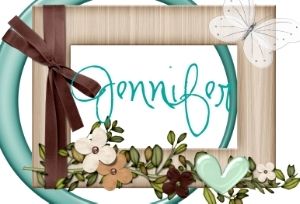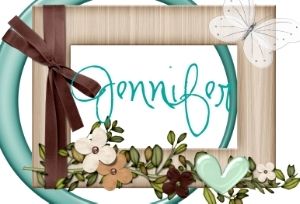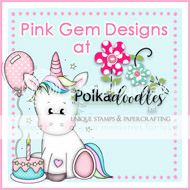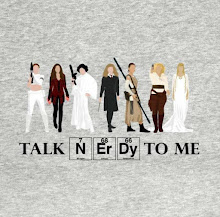Welcome to the Oddball Art Stamps October/November Challenge! We have revamped how we do challenges, please stop over and read all about it HERE. There are still plenty of prizes up for grabs!! One project I have made to showcase this challenge (it follows this month's theme of "Cemeteries of London" - so fun!) also comes with a coloring tutorial! This is my first step-by-step coloring photo tutorial, so I hope it's easy to follow and that it can be helpful to some of you lovely stampers out there. We are going to do a step-by-step breakdown of creating and coloring this project:
Sounds fun? Let's get started!!
I forgot to take a photo of this merged image before I started coloring. Whoops! So just imagine this first image with ZERO color on it, and that's where we started. ;)
I started out by laying down a base coloring for the grass. My plan is to make it still greenish, but dried out and crunchy...."fall" and "spooky" looking. This is Boneyard Image No. 349. (BTW - You can click on any of these photos to see an enlarged version).
We don't want the grass too pretty. Let's dirty it up with random specks.
Keep going. I'm using several shades and layering colors to give a mottled/trampled dry grass look.
A lighter color to blend...
Gotta have some dead spots!
And some dehydrated stalks...
Blend it together to flatten the look.
Let's shade the bones a bit to start out.
More shading. They are laying here in the grass and dirt. I imagine they are a little bit mossy and damp. Then use the lighter T0 to blend what you have so far.
Laying down a base color on the fence pieces.
Shading...
More shading.
Base color on the tombstone.
Add shading and highlights.
More dark spots.
Dark and creepy fun!
Eeek!
Blend.
Orange accents.
Shading for the orange.
Darker.
Blend.
Fence nails and dark spot accents.
Mr. Ghostly Bat, Image No. 84 is flying above our graveyard. Let's make him unique...we had a lot of grey with the tombstone, and he's got some highlights from the moon, let's say. I'm thinking a purpley-grey.
I'm thinking we will be able to see gradients in his wings as he is flying by. We'll make the inside skin the thinnest and lightest. Add dark around the edge of your base.
Darker.
Darker bits.
Blending into a dark grey here but just a bit, don't over do it.
Blend.
Let's add veins!
And clean up our shading a bit.
More clean up. Start blending.
Blend more.
Use Copic Multiliner to fix parts of the wings. Because the lines are delicate and a few of my marker tips need to be changed, I wasn't able to get all the way perfectly to the edges of each line. So since I had these wings getting darker and darker as they got closer to the outside, after I had the color laid down as well as I dared, I filled in any white spots with black fine point multiliner.
Add a little pink to the eyes to make him spooky!
Viola!
Put it all together on a creepy cute and FUN Halloween masterpiece! I added sequins, enamel matte dots, Tonic Nuvo drops, and I did some Amethyst clouds VERY LIGHTLY in the background sky area of the scene.
That's it for me! This is my first coloring tutorial, so be gentle. I hope you enjoyed it, thanks for stopping by today! Be sure to enter your gorgeous creations into our challenge, you have until the end of November this time around as we transition with our challenge changes, so get creative!